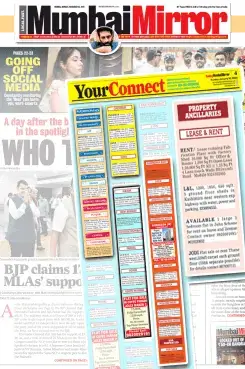Place Ad
Looking to Advertise in Mirror Vehicles? Get started
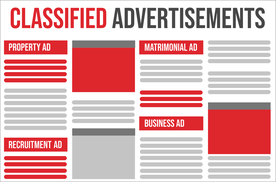
1
Select Ad Type & Location
Click here to select location & start booking.

2
Compose Ad
Enter the details of the ad in the next page.

3
Make Payment
Complete payment online and hassle free.
F.A.Q
Frequently Asked Questions
Hi! On releasemyAd’s website, you will be able to have a look at the classified ads booked in English, Hindi and regional language newspapers through our platform. To view the Mirror last week classifieds, all you need to do is follow these steps:
- Go to https://mirror.releasemyad.com/classified-ads/
- Click on ‘Published Ads’
- Scroll down to the section titled ‘View published ads in Mirror Newspaper’
- Click on the ‘View’ button that corresponds to ‘Last Week’ (the relevant date range should show alongside).
The advertisement that you booked with us will show up along with the other advertisements booked with us for that date range.